Welcome to the Treehouse Community
Want to collaborate on code errors? Have bugs you need feedback on? Looking for an extra set of eyes on your latest project? Get support with fellow developers, designers, and programmers of all backgrounds and skill levels here with the Treehouse Community! While you're at it, check out some resources Treehouse students have shared here.
Looking to learn something new?
Treehouse offers a seven day free trial for new students. Get access to thousands of hours of content and join thousands of Treehouse students and alumni in the community today.
Start your free trial
Bernard Cooper
286 PointsWhat if I'm using a PC, and the zip files I've been downloading have not been working...what could be done about this?
Having issues with downloads, and I'm not using a Mac. It's just really annoying.
James Ingmire
11,901 PointsDownloading what exactly? Also what file type is it and what do you mean by 'not working?'
Bernard Cooper
286 PointsThank you for responding. It's just that I'm downloading the Icons, and just downloaded the "normalize" element that goes with the css.
I couldn't see any of the icons before, nor could I see what should be displayed when I insert the normalize element into the workspace. I ended up formatting some icons that I found on my own, but I don't know what to do about the other stuff (and potentially what's going to come later).
...and I did extract the files.
EDIT: This is pretty much what I saw when I inserted the "normalize." By the way, I'm using Chrome...if that matters.
Mac OS X 2��ATTR��F�Fcom.apple.quarantineq/0001;5301034a;Google\x20Chrome;25DA34AF-6384-4994-9805-FE4B25D6DE4C
2 Answers
Gunjeet Hattar
14,483 PointsHi Bernard,
The files you download are not OS dependent. So it works pretty much the same way in Windows as it does for Mac. I just tried unzipping the files on my Mac and Windows. It works just fine. I tried opening it with Zip 7 and WinZip in Windows, with the same results.
When you extract do you get this structure
As for your apple.quarantineq error when one creates a Zip in Mac.. Apple stores metadata in resource forks of the files. Many file systems don't understand them, so the metadata gets stripped out into ._ files. They are just text descriptions of the metadata. Try coping only the files you need to a new folder and then try using them again.
If that doesn't work let me know I'll try and create the structure in Windows and zip that file for you to download.
Hope that helps
Bernard Cooper
286 PointsSorry it took me a while to get back to this, but THANK YOU SO MUCH!!! That helped a lot. Just felt like I had a really dumb moment, but I'm glad I at least asked. I appreciate it.
Gunjeet Hattar
14,483 PointsHi Bernard,
Glad it worked out for you.
Chris Madeska
5,676 Pointsmake sure you're linking to the files correctly
link rel = "stylesheet" type = "text/css" href = "css/normalize.css" for css
and img src="img/twitter-wrap.png" alt="twitter logo" class="social-icon" for the image.
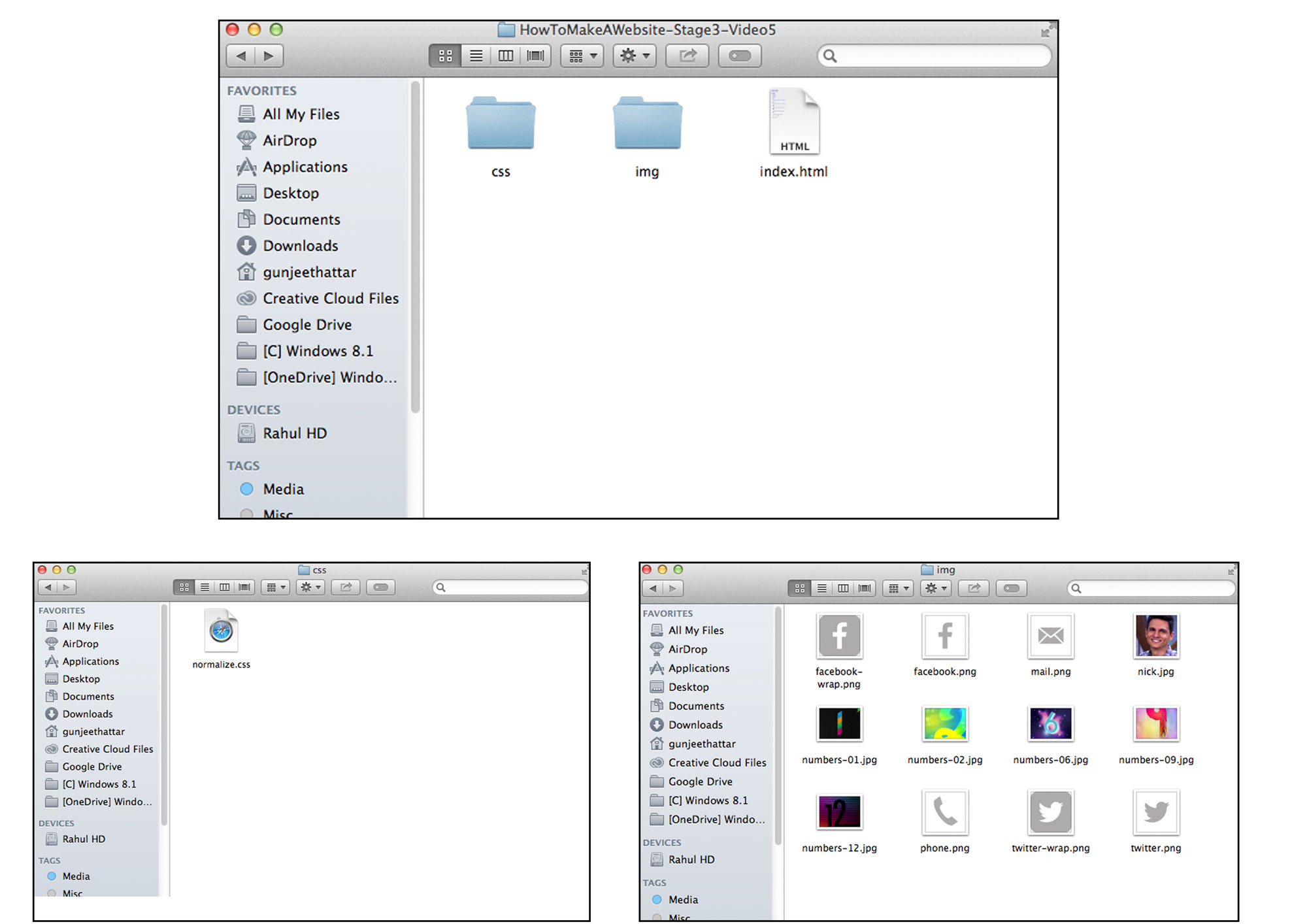
John Weland
42,478 PointsJohn Weland
42,478 PointsWhat files are you downloading? I assume the course files, but for what courses? HTML/CSS/JavaScript should run fine in a browser. AJAX / PHP / Ruby on Rails etc would need you to have a web server running on your local machine.
Or do you mean the downloads themselves are not downloading?
EDIT: I assume you mean the course material for "How to make a website" on which case be sure to extract the files from the .zip file.