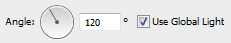Welcome to the Treehouse Community
Want to collaborate on code errors? Have bugs you need feedback on? Looking for an extra set of eyes on your latest project? Get support with fellow developers, designers, and programmers of all backgrounds and skill levels here with the Treehouse Community! While you're at it, check out some resources Treehouse students have shared here.
Looking to learn something new?
Treehouse offers a seven day free trial for new students. Get access to thousands of hours of content and join thousands of Treehouse students and alumni in the community today.
Start your free trial
Richard Targett
4,960 PointsUniversal lighting. And singular shadows. Where in Photoshop track is...
Im looking to apply styles to layers in Photoshop, that are independant of other used ones. Is it universal lighting turned off? If I want to add a lighting part to a layer, that doesnt affter the rest of the already set layers.
Or to be more precise, when I change the direction of the shadow in drop shadow, it changes all the other layers Im not even selecting.
I remember seeing somewhere how she address this, did she not? In the track.
If its not here on treehouse. Is it possible anyways?
Thanks in advance.
3 Answers
Shawn Denham
Python Development Techdegree Student 17,802 PointsIf I am understanding the question correctly you can just ctrl+J or cmd+J to duplicate the layer then apply the new drop shadow to that layer.
Jeremy Canela
Full Stack JavaScript Techdegree Graduate 30,766 PointsI remember I looked up the exact same question once. Just check off "Use Global Light" when you apply a drop shadow.
Hope this solves your problem :)!
Shawn Denham
Python Development Techdegree Student 17,802 Pointsoh oh ok I see what you are asking now! glad you found it!