Welcome to the Treehouse Community
Want to collaborate on code errors? Have bugs you need feedback on? Looking for an extra set of eyes on your latest project? Get support with fellow developers, designers, and programmers of all backgrounds and skill levels here with the Treehouse Community! While you're at it, check out some resources Treehouse students have shared here.
Looking to learn something new?
Treehouse offers a seven day free trial for new students. Get access to thousands of hours of content and join thousands of Treehouse students and alumni in the community today.
Start your free trial
Debby Beachy
Courses Plus Student 2,096 PointsSo localhost is giving me a time warning?
It seems like each step of the way I run into issures! What would this warning mean?
4 Answers
Dustin Matlock
33,856 PointsHi Debby, you can increase the memory limit by navigating to C:\xampp\apache\bin\php.ini and defining the memory limit.
memory_limit = 512M
You can also change the memory limit within WordPress via wp-config.php.
Debby Beachy
Courses Plus Student 2,096 PointsHi David, So after reading through this I must go into wp_admin and change the memory. Have any suggestions?
so I figured out it must be XAMPP and it has less then ( <=64M ) and I would have to go inside my.ini file and change this some how...
What a mess!
David Clausen
11,403 PointsI have no suggestion but it seems to be a common error when googled. It seems lots of answer to the issue to. Here is another link within another link from a wordpress support thread. https://wordpress.org/support/topic/wp3-exeed-256-memory-limit
I all honesty I can't provide help further then that as I have no clue, I just saw your question and a quick google search showed extremely promising responses. With such an abundance of support from people who already solved the problem its best served to try those solutions first.
Debby Beachy
Courses Plus Student 2,096 PointsI think it has to do with XAMPP not Wordpress as XAMPP is my local host.
Example MySQL config file for small systems.
This is for a system with little memory (<= 64M) where MySQL is only used
from time to time and it's important that the mysqld daemon
doesn't use much resources.
David Clausen
11,403 PointsAgain the answer were in one of the google. XAMPP is just a php server. It uses your configs for that. One of the searches near the top suggested this:
Increase PHP memory limit The easiest and most obvious method. You need to just edit your php.ini ( probably C:\xampp\apache\bin\php.ini ) and change the memory_limit to whatever you need. For example: memory_limit = 32M
Now the error says you are using more than 134.218 MB. Thats actually a lot for wordpress. But allocated what you need, set it to 256M.
Debby Beachy
Courses Plus Student 2,096 PointsThank you David..
Debby Beachy
Courses Plus Student 2,096 PointsHow I decided to solve the problem is have Bluehost host the project and install a under construction plugin where I can see the site put others can't. Bammmm! Easy to do and by passing the whole XAMPP platform!
David Clausen
11,403 PointsThat's avoiding the actual problem by sidestepping/ignoring it. You've simply pushed the problem on someone else. Debugging the issue and figuring out the solution might help allow you to solve it in the future. I am glad you were able to find something that worked for you, but I highly encourage you when you have time to go back and troubleshoot the problem. The solution are out their to guide you.
Debby Beachy
Courses Plus Student 2,096 PointsYes, David I do very much agree with you. Research and debugging is the best for sure, but as this time I want to learn the basics of Wordpress and not XAMPP platform. I did spend some time looking into XAMPP and it get's involved. I really don't have anything to compare and wonder what others do and IF they really do use localhost platforms. I'm not a quitter, but moving forward. Thank you for your help and input it's been appreciated.
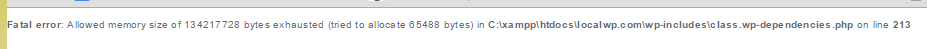
Debby Beachy
Courses Plus Student 2,096 PointsDebby Beachy
Courses Plus Student 2,096 PointsHi Dustin, Yes I've read about this and looked for the file but there isn't a file php.ini in bin. If I click on Apache/Config button on the home page I can find it there but it's more like a readme file nothing that I can edit in. I found the it under "Resources Limits" and the memory_limit-128M.
Well I went ahead and changed it and it saved, I think it worked. This file would not open in an editor only Notepad. So if anyone has this problem with XAMPP they have this documentation to help.
Oh...gosh moving forward! :-)
Cheers and thanks db