Welcome to the Treehouse Community
Want to collaborate on code errors? Have bugs you need feedback on? Looking for an extra set of eyes on your latest project? Get support with fellow developers, designers, and programmers of all backgrounds and skill levels here with the Treehouse Community! While you're at it, check out some resources Treehouse students have shared here.
Looking to learn something new?
Treehouse offers a seven day free trial for new students. Get access to thousands of hours of content and join thousands of Treehouse students and alumni in the community today.
Start your free trial
Neha Singhal
1,851 PointsSince you'll be traveling through time, you might end up in an era that (Gasp!) doesn't have wifi. Create an intent filt
Since you'll be traveling through time, you might end up in an era that (Gasp!) doesn't have wifi. Create an intent filter with the connectivity action: "android.net.conn.CONNECTIVITY_CHANGE". Then register it using the receiver variable already declared as a class member variable.
import android.os.Bundle;
import android.view.View;
public class TimeTravelActivity extends Activity {
public String targetYear;
private NetworkConnectionReceiver receiver = new NetworkConnectionReceiver();
@Override
protected void onCreate(Bundle savedInstanceState) {
super.onCreate(savedInstanceState);
setContentView(R.layout.activity_time_travel);
Intent intent = getIntent();
targetYear = intent.getStringExtra("EXTRA_YEAR");
EnergySource source = (EnergySource)intent.getParcelableExtra("EXTRA_ENERGY");
//NetworkConnectionReceiver mReceiver = new NetworkConnectionReceiver();
IntentFilter filter = new IntentFilter("android.net.conn.CONNECTIVITY_CHANGE");
registerReceiver(receiver,filter);
}
@Override
protected void onResume(){
super.onResume();
IntentFilter filter = new IntentFilter("android.net.comm.CONNECTIVITY_CHANGE");
registerReceiver(receiver,filter);
}
@Override
protected void onPause(){
super.onPause();
//IntentFilter filter = new IntentFilter("android.net.comm.CONNECTIVITY_CHANGE");
//unregisterReceiver(receiver);
}
}
1 Answer
Rares Conea
Courses Plus Student 15,000 PointsHi,
In onResume() you typed comm instead of conn: