Welcome to the Treehouse Community
Want to collaborate on code errors? Have bugs you need feedback on? Looking for an extra set of eyes on your latest project? Get support with fellow developers, designers, and programmers of all backgrounds and skill levels here with the Treehouse Community! While you're at it, check out some resources Treehouse students have shared here.
Looking to learn something new?
Treehouse offers a seven day free trial for new students. Get access to thousands of hours of content and join thousands of Treehouse students and alumni in the community today.
Start your free trial
Jeffrey Cunningham
5,592 PointsSetting up Finder to view multiple levels?
At 0:45 when Zack is in the finder you will see that the xmamp folder he is in expands into different levels for each folder he goes into. In my finder I do not get this. I can only view the current level I am in.
How can I set up finder to do this? Is he using some kind of extension?
2 Answers
Brian Hayes
20,986 PointsFinder has view options up in the upper left part of the toolbar. I circled the option in red in the image below. You can see the one he has selected there too.
If it's not there, then you can right click the toolbar and hit "customize toolbar" and add it.
Dennis Eitner
Full Stack JavaScript Techdegree Graduate 25,644 PointsI use pathfinder instead of the mac finder. much easier to navigate.
Jeffrey Cunningham
5,592 Pointshmm that is something I will have to check out. I just got the trial version of total finder. I find that combined with what Joey has pointed out has made life 100 times easier.
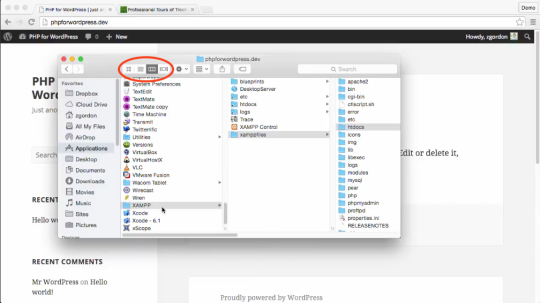
Jeffrey Cunningham
5,592 PointsJeffrey Cunningham
5,592 PointsWow, dumb question. Thank you!