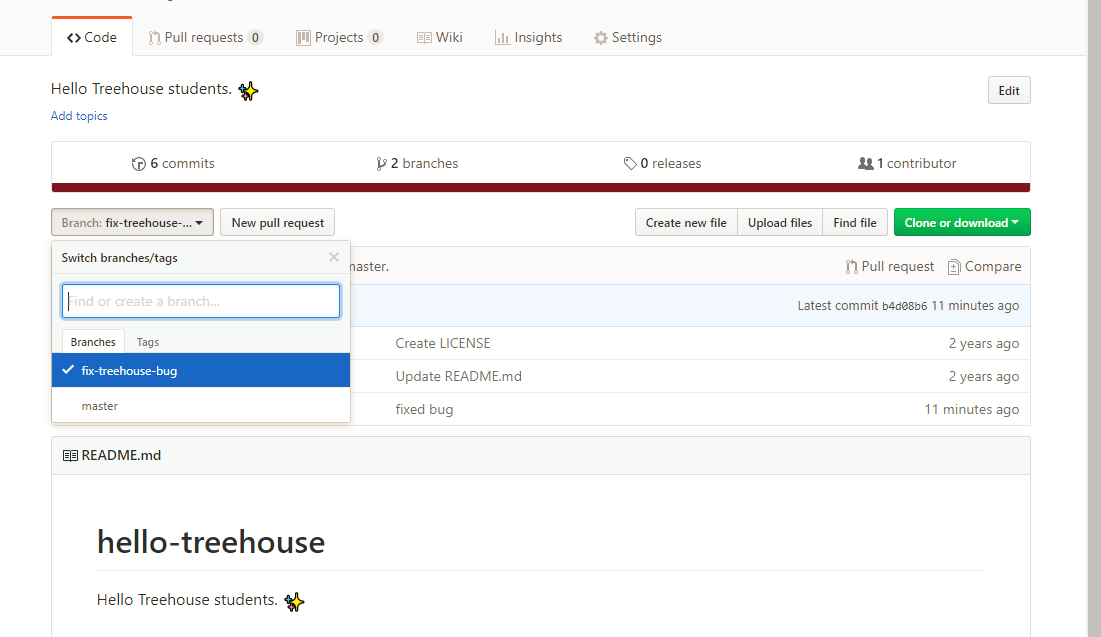Welcome to the Treehouse Community
Want to collaborate on code errors? Have bugs you need feedback on? Looking for an extra set of eyes on your latest project? Get support with fellow developers, designers, and programmers of all backgrounds and skill levels here with the Treehouse Community! While you're at it, check out some resources Treehouse students have shared here.
Looking to learn something new?
Treehouse offers a seven day free trial for new students. Get access to thousands of hours of content and join thousands of Treehouse students and alumni in the community today.
Start your free trial
Stephen O'Connor
22,291 PointsI don't get the 'recently pushed branches' pop-up after pushing my changes back up to GitHub
I have followed the course to a 'T' but after I push my changes I do not get the 'recently pushed branches' pop-up, I do not get any errors from Git in iTerm either. Any ideas why this might be happening??
Counting objects: 3, done.
Delta compression using up to 8 threads.
Compressing objects: 100% (3/3), done.
Writing objects: 100% (3/3), 333 bytes | 0 bytes/s, done.
Total 3 (delta 1), reused 0 (delta 0)
To https://github.com/soco-creative/hello-treehouse.git
* [new branch] fix-treehouse-bug -> fix-treehouse-bug
5 Answers
Jake Porritt
10,356 PointsSo I figured it out. From the Hello-Treehouse Repository I clicked on the "Pull request" near the top. From there you can compare branches. Compare the realkdaigle/hello-treehouse master branch with your fix-treehouse-bug branch. You then click the "create pull request" button. From there you're free to carry on with the video.
I'm sure the original poster has it working by now but I hope this helps anyone else who comes across this problem.
rays0
16,293 PointsSome parts of github.com site have changed since the video was recorded. I found 'compare' right below 'Clone or download' on the right side.
Kristopher Van Sant
Courses Plus Student 18,830 PointsI'm not sure why you're not getting that pop-up. I tried doing a google search about that and nothing came up....Have you tried creating a new repo and going through everything again just to be sure you didn't miss anything? From your Github account though it looks like you were still able to create a pull request, so that's good. Maybe check your Github notifications. Or if it doesn't resolve itself maybe send an email to Github support. I'm curious though as to what is causing this, so hopefully someone else can help or you'll figure it out! Sorry I can't be of more help.
Stephen O'Connor
22,291 PointsThanks Kristopher. I'm not sure either as I followed the video exactly - or at least I thought I did :) I'll give it another go at the weekend and see if it makes any difference, I could be doing with going over it all again anyway, just starting using Git and GitHub and I am still a little confused.
Jake Porritt
10,356 PointsI got the same problem. Did you figure out what was causing it?
Daniel Jordan Neal
11,767 PointsThis tripped me up too! I believe that the layout of github has changed some. Also after you push your change and return to github make sure to select the fix-treehouse-bug branch that you pushed up (shown in the screenshot below). Otherwise it compares your master to the original which is unchanged. After you have selected the fix-treehouse-bug branch in github you can click the Compare button the the right hand of the screen to see the difference between your branch and the original, and can then click Create pull request on the following screen.