Welcome to the Treehouse Community
Want to collaborate on code errors? Have bugs you need feedback on? Looking for an extra set of eyes on your latest project? Get support with fellow developers, designers, and programmers of all backgrounds and skill levels here with the Treehouse Community! While you're at it, check out some resources Treehouse students have shared here.
Looking to learn something new?
Treehouse offers a seven day free trial for new students. Get access to thousands of hours of content and join thousands of Treehouse students and alumni in the community today.
Start your free trial
Ronald Williams
Java Web Development Techdegree Graduate 25,021 PointsHow do you change the file upload size limit?
I see the link in the teacher's notes. For the Spring Guide. It says to add the following properties:
spring.http.multipart.max-file-size=128KB
spring.http.multipart.max-request-size=128KB
I added these to app.properties and I have tried changing the numbers from 128kb but no luck. Most gifs I find are 2mb - 5mb. Any ideas on how to adjust the file size upload limit?
Ronald Williams
Java Web Development Techdegree Graduate 25,021 PointsAnyone from team treehouse know this answer?
1 Answer
Nivard Rikken
5,377 PointsI got it working by adding application.properties file to the resources folder and adding the following configuration:
multipart.maxFileSize=10MB
multipart.maxRequestSize=-1
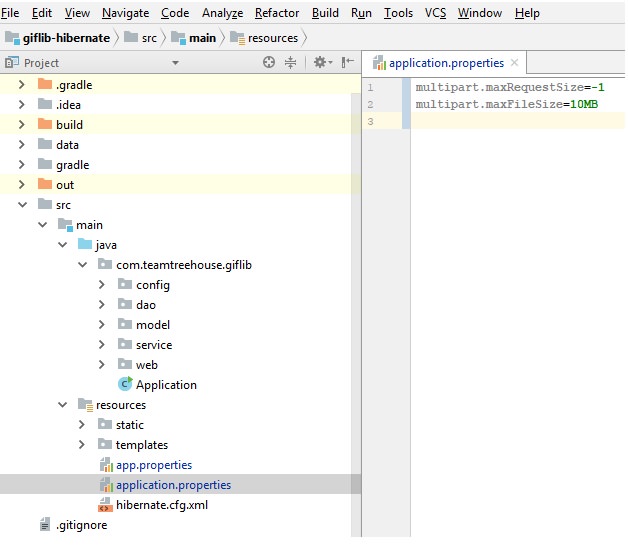
Ronald Williams
Java Web Development Techdegree Graduate 25,021 PointsRonald Williams
Java Web Development Techdegree Graduate 25,021 PointsThis is for the Persisting a GIF From the Controller video: https://teamtreehouse.com/library/persisting-a-gif-from-the-controller