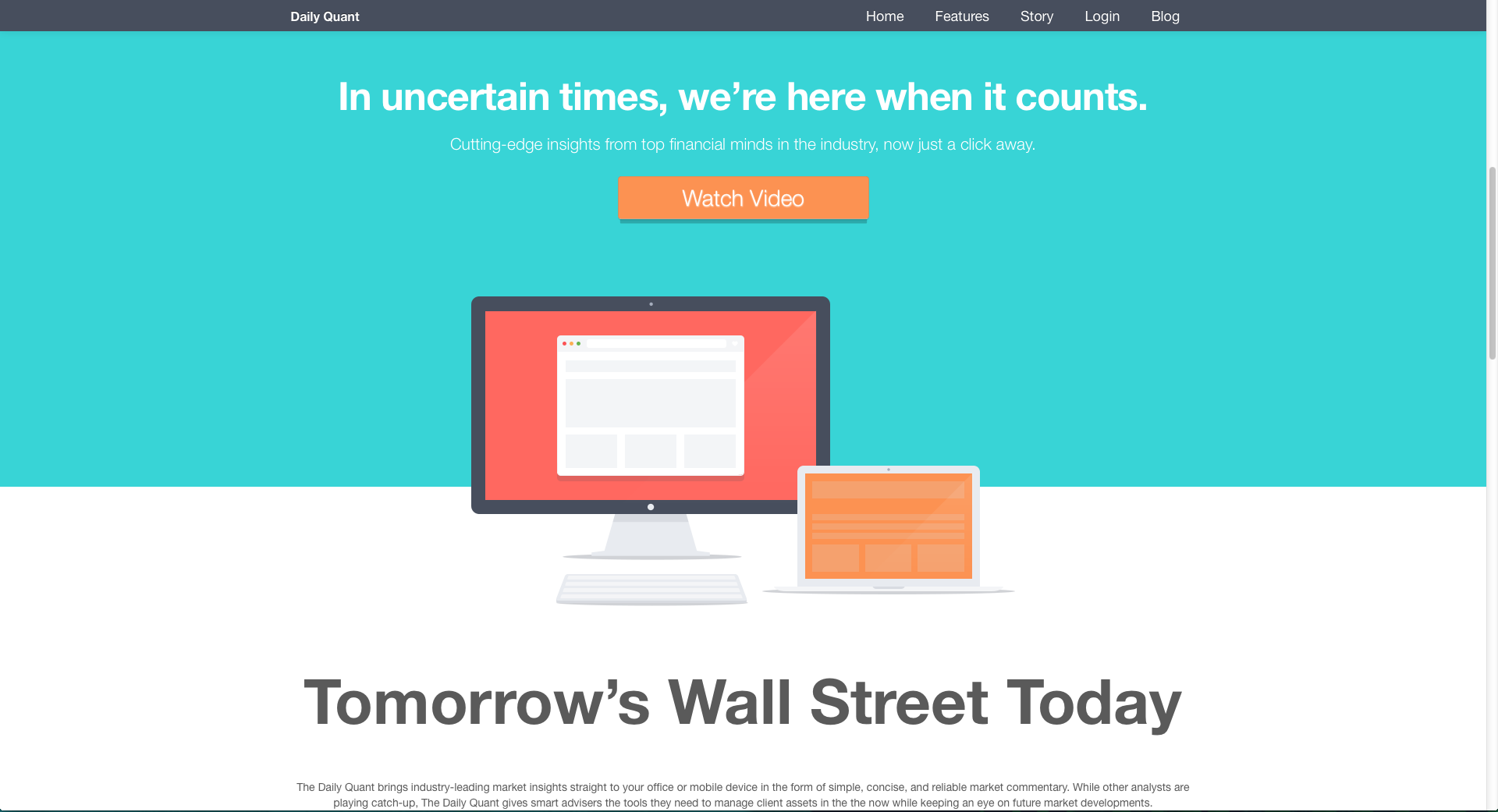Welcome to the Treehouse Community
Want to collaborate on code errors? Have bugs you need feedback on? Looking for an extra set of eyes on your latest project? Get support with fellow developers, designers, and programmers of all backgrounds and skill levels here with the Treehouse Community! While you're at it, check out some resources Treehouse students have shared here.
Looking to learn something new?
Treehouse offers a seven day free trial for new students. Get access to thousands of hours of content and join thousands of Treehouse students and alumni in the community today.
Start your free trial
Mason Reno
1,988 PointsHow do I about selecting my next color?
I picked these colors while mocking up this website I am working on and I want to add more colors to the pallet.
I have been wondering if there is a resource where you could input hex colors and it spits out more colors that are compatible with that base color(s).
red : ff6666 ~ turquoise : 38d4d6 ~ orange : fc9252
here is part of the site where I use these colors the most
6 Answers
John Locke
15,479 PointsKuler actually lets you define your own palate. I use it a lot to make sure that the colors I'm choosing have some sort of relation to each other.
Mason Reno
1,988 PointsIt does exactly what I wanted! Thanks John Locke
John Locke
15,479 PointsAwesome, Mason! I like that palate; it's bold.
Mark Davidson
27,800 PointsGotta love that Kuler.
Came across this tasty little article which has some interesting tools.
http://designwoop.com/2013/04/color-palette-tools-for-designers/
Steve McKinney
29,274 PointsKuler is great, I always turn to colour lovers it's a similar type of website, but has a lot of other good sections on it too.
ahl
1,935 PointsDosen't really have any relevance to the topic...but! Where have you found that gorgeous laptop and computer screen "icon"? Really looks great!