Welcome to the Treehouse Community
Want to collaborate on code errors? Have bugs you need feedback on? Looking for an extra set of eyes on your latest project? Get support with fellow developers, designers, and programmers of all backgrounds and skill levels here with the Treehouse Community! While you're at it, check out some resources Treehouse students have shared here.
Looking to learn something new?
Treehouse offers a seven day free trial for new students. Get access to thousands of hours of content and join thousands of Treehouse students and alumni in the community today.
Start your free trial
Nathan Quirk
3,679 PointsGiving up on this "Gradle" Project....
Wow guys - initially really excited to work with my own IDE and use that instead of the Workspaces editor (which is nice, but not representative of the workflow in a professional setting). After finding the printer.java file and completing the assignments, I spent the next 30 minutes attempting to find and execute this "Gradle" task, whatever or wherever that is...
What a frustrating and defeating start to a much anticipated course! Both the instructions on the site and in the readme are woefully unhelpful. I'm feeling like I missed a prerequisite "Gradle" course or something.
2 Answers
andren
28,558 PointsTreehouse does in fact have a Gradle workshop you can watch if you want more info on Gradle, but it's not really necessary to know how gradle works just to execute a gradle task.
If you are using IntelliJ (which is the IDE Treehouse recommends) then you should have a "Gradle" tab that you can click over on the right side of the IDE window. If you can't see that button then you can open the Window by clicking on the "View" menu on the top toolbar then "Tool Windows" then "Gradle".
Once the Gradle window opens up you just need to expand the "Tasks" and "treehouse" options and then double click on the "prepareSubmission" task.
Craig Dennis
Treehouse TeacherOh no Nathan Quirk !
I just saw this, did you get it figured out? I will work on getting an animated GIF in there.
Sorry for the struggle :(
Craig Dennis
Treehouse TeacherAdding this video here to try and help:
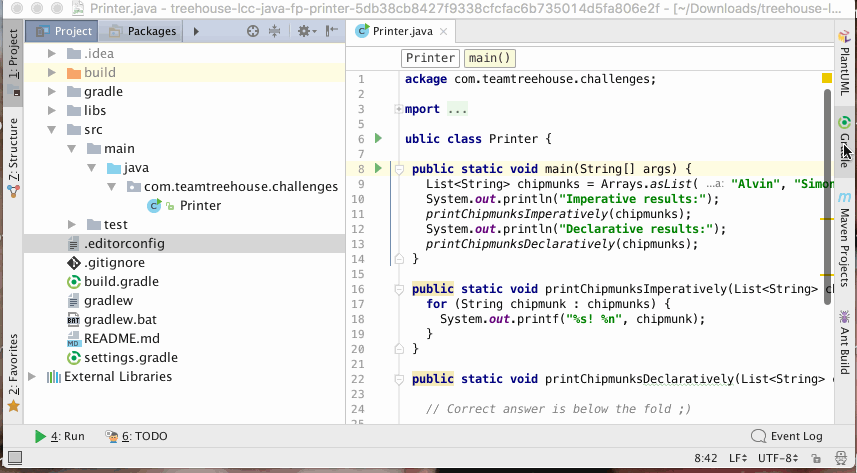
Nathan Quirk
3,679 PointsNathan Quirk
3,679 PointsThank you for replying. I was finally able to get the task working by opening the Gradle window which wasn't easy to find. Even then, the command line by itself wasn't generating the folder or .zip submission file but clicking on that command in the expanded tree structure did get everything to execute.
I am new to Intellij, having worked only with Eclipse and (jGRASP at University). Part of my excitement was seeing HOW to use Intellij because it is more complex (it seems most would say better). I feel the information in your post should have been included in the initial assignment prompt. Thanks again.