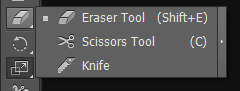Welcome to the Treehouse Community
Want to collaborate on code errors? Have bugs you need feedback on? Looking for an extra set of eyes on your latest project? Get support with fellow developers, designers, and programmers of all backgrounds and skill levels here with the Treehouse Community! While you're at it, check out some resources Treehouse students have shared here.
Looking to learn something new?
Treehouse offers a seven day free trial for new students. Get access to thousands of hours of content and join thousands of Treehouse students and alumni in the community today.
Start your free trial
Chezki Indursky
3,500 PointsDeleting stroke areas in illustrator
hey folks! i just finished viewing the Drawing episode in Illustrator fundamentals. now, i have a problem with some of my strokes when i add colors. because the color is a stroke, in order to delete it i need to delete the entire path. but i dont want to do it. here's a screenshot: http://prntscr.com/3izw9j
thanks a lot! -Chezki
2 Answers
Jacob Miller
12,466 PointsYou can use the Eraser tool (Shift+E) and it will not delete your path, just erase sections of it.
Nathan Bentley
12,680 PointsThere is an scissor icon in the tool palette where you can pin point on your stroke's path to delete part of it. It is within the eraser tool by holding down eraser and three new icons appear?
is that what you meant? hope I have helped!
Chezki Indursky
3,500 Pointshey! thank you for the answer. the scissor is not working for me because it's a path with a strok. what i actually did, is expand the layer and then used this tools: